Setup Guide For Apple IOS Devices
All iOS Devices: iPhone- Ipad - Mac - Apple TV
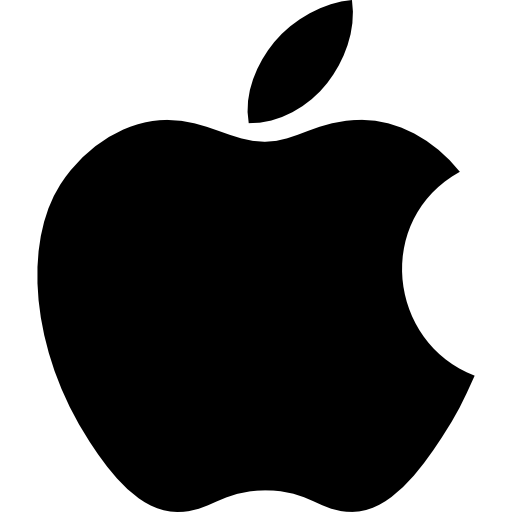
To set up IPTV on an IOS device using the IBO Pro Player, follow these step-by-step instructions.

How to Install IBO Player Pro App
To set up IPTV on an iOS device using the IBO Pro Player, here are the concise steps:
Install and Open IBO Pro Player:
Open the App Store on your iOS device.
Search for “IBO Pro Player” using the search bar.
Alternatively, access the App Store directly via this link: [Click Here].
Tap “Get” to install it.
Enter IPTV Details:
Once the app is installed, open it on your iOS device.
Input your IPTV subscription details, such as the M3U link or Xtream Codes credentials.
