Setup Guide For LG

To set up IPTV on an LG smart TV device using the ibPlayer Pro, follow these step-by-step instructions.
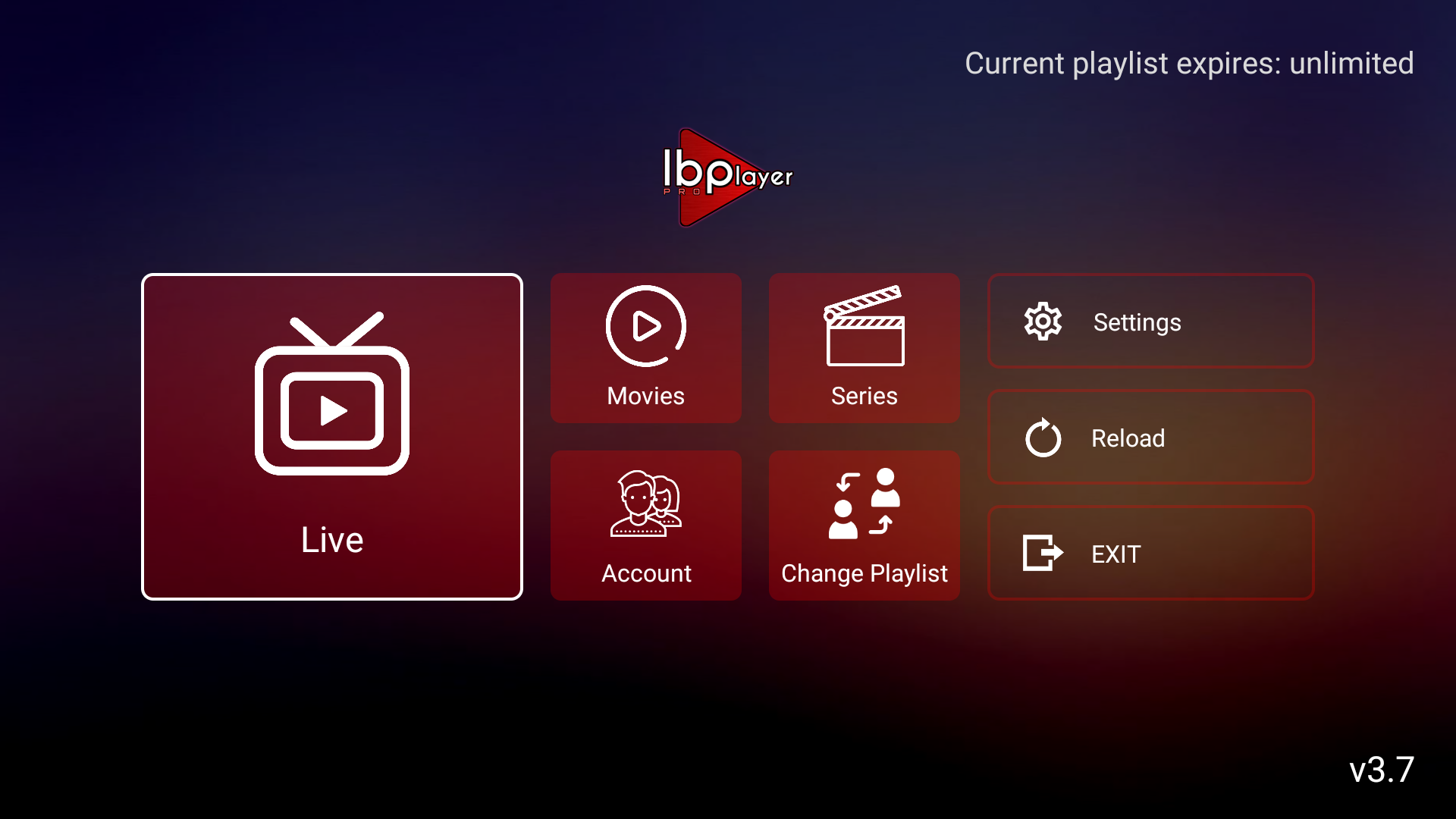
How to Install IBO Player Pro App
To install ibPlayer Pro on your LG smart TV device, you can easily follow these straightforward steps:
Install and Open ibPlayer Pro :

Simply navigate to LG Content Store and search for ibPlayer Pro.
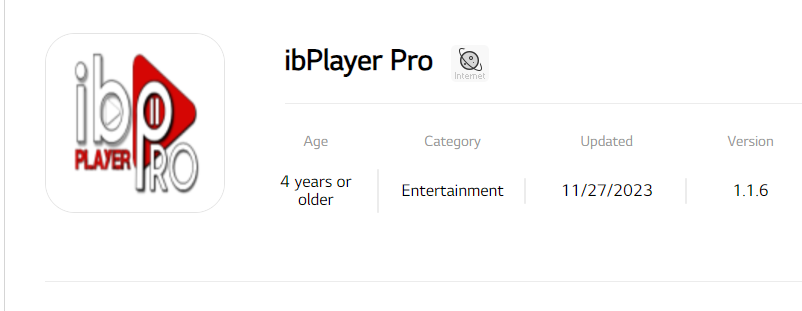
Alternatively, access LG Content Store directly via this link: Click Here.
Enter IPTV Details:
Input your IPTV subscription details, such as the M3U link or Xtream Codes credentials.
